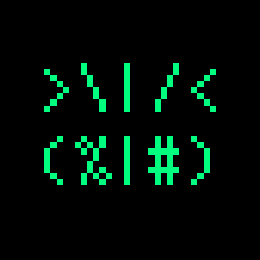Etsh command files
The following command files run with etsh(1):
- alarm.etsh - Sleepy? Use the shell and terminal as an alarm clock.
- basename.etsh - Print the filename portion of a pathname.
- bell.etsh - Ring terminal bell according to defaults (or arguments).
- circalc.etsh - Calculate 3 values representing the size of a circle.
- dirname.etsh - Print the directory portion of a pathname.
- getheader.etsh - Get HTTP/FTP/FILE header from URL.
- intcmp.etsh - Compare 2 integers according to the given operator.
-
lf.etsh
- Alias `
lf ...' to `ls -F [options] [file ...]'. -
li.etsh
- Alias `
li ...' to `ls -i [options] [file ...]'. -
ll.etsh
- Alias `
ll ...' to `ls -AlF [options] [file ...]'. - mksums.etsh - Print a list of checksums for the given file(s).
- myip.etsh - Get client/user IPv6/IPv4 address(es).
- ncat.etsh - Concatenate/print files w/ line numbers.
- pargs.etsh - Print an argument list as interpreted by the shell.
- printenv.etsh - Print the environment.
- strlen.etsh - Print the length of a string argument.
- xtitle.etsh - Set window title for terminal emulators under X.
Tsh command files
The following command files run with tsh(1):
- counts.tsh - Demonstrate using `shift' to control loop iteration.
- finfo.tsh - Print information about a file or directory.
- ifzyon.tsh - Illustrate shell voodoo via `if -z' & `if -n' =^)
- killer.tsh - Kill a command file if invoked w/ an unexpected name.
- loadavg.tsh - Print the (1|5|15)-minute load average(s) of the current host.
- nametest.tsh - Exit true/false if pathname matches basename or not.
- now.tsh - Print the date and time in a nice format.
- perror.tsh - Print an error message for a command file.
- pusage.tsh - Print a usage message for a command file.
- switch.tsh - Simulate a C-like switch with if(1) and goto(1).
- tes.tsh - Print the value of TES (short for TSH_EXIT_STATUS).
- which.tsh - Print the location of program file(s) in PATH.
- zdate.tsh - Print the date and time for a list of time zones.